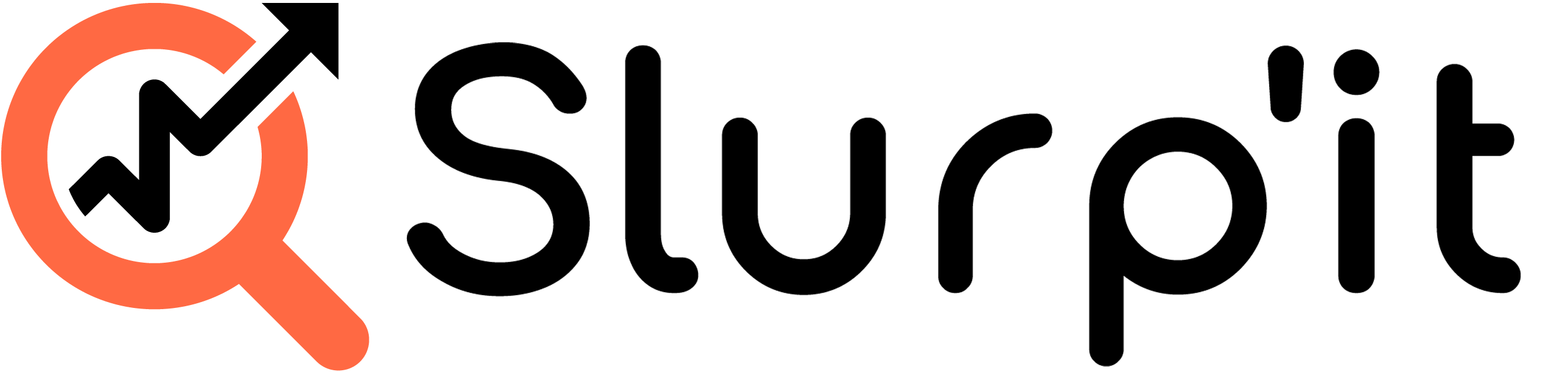What is Slurp'it?
Slurp’it is a powerful and easy-to-use network inventory discovery solution that requires no coding and can discover any network data from 117+ vendors. What makes us unique is that you can easily expend the data that must be collected by creating a TextFSM template or using 660+ community TextFSM templates.
Which vendors do we support
We support a whole list of vendors which will keep growing over time. When you miss a vendor our team can include it within a couple days.
For the full list, click here
Default login credentials
For the Slurp’it Web login the default login is:
Username: [email protected]
Password: 12345678
For the Virtual Machine (OVA)
Username: slurpit
Password: slurpit
What support do you offer?
Standard support is 5×8 (CET) ticket support plus software patches and updates.
You can add additional consulting support or get access to additional enterprise features such redundancy, integrations, plugins, etc. Please contact us at [email protected]
What does the Slurp'it plugin do?
With the Slurp’it plugin NetBox users can easily onboard the network devices and inventory data that Slurp’it discovers into both NetBox on-prem and Cloud systems.
Is the NetBox disocvery plugin free
Yes, the plugin is free and available as OpenSource. NetBox Cloud customers will see the plugin pre-installed. Open source NetBox users need to install the plugin in their on-prem system.
Where can I download the plugin
The plugin is available in the starter package, but you can also download it here: https://gitlab.com/slurpit.io/slurpit-netbox or here https://pypi.org/project/slurpit-netbox/
Is Slurp'it free?
Slurp’it has a ‘free for life’ license in every download. It allows you to discover unlimited network devices, onboard them in NetBox and keep in sync with changes (between NetBox and production).
It includes discovery of basic device attributes such as hostname, fqdn, ip-address, device type, manufacturer and platform. You can ‘map’ these into NetBox to the correct fields such as role, type, site, region, rack, position, etc.
For many users, this solves their main challenge for FREE! If you want extra attributes and data to be discovered and onboarded in NetBox, you need to buy a professional license.
Tip! The FREE version includes a ‘Professional’ license for 10 devices, so you experience Slurp’its full functionality.
When do I pay for Slurp'it?
You need a ‘Professional’ (paid) license if you want to discover extended attributes/data for more than 10 devices (included in the FREE version).
The professional license allows you to discover and parse ANY data from network devices and onboard this into NetBox. Out these attributes for the most common vendors such as are already included: Mac addresses, ARP tables, Interfaces, CDP/LLDP neighbors, Clock & hardware info, Routing tables, Software version & Vlans.
Additionally, you can add more TextFSM templates in your planning or build (and test) new ones. You can also let us build and test new templates for you as part of the paid subscription.
Can I see a demo of Slurp'it?
Yes, you can watch the intro video on slurpit.io/product/. More videos are available in our membership when you sign up for the NetBox starter package.
Can I see a demo of the NetBox plugin?
Yes, you can watch this demo recording. More videos are available in our membership when you sign up for the NetBox starter package.
Where can I download Slurp'it?
You can sign up for the free starter package here. You will get an e-mail with instructions how to download Slurp’it, the NetBox plugin, access to the Slurp’it and Netbox training video’s and how to schedule a 1:1 Zoom call.
If you just want Slurp’it, go to slurpit.io/download/. You can download Slurp’it as a dockerized container or as an OVA file.
How does the license work?
Free:
Unlimited option to find the devices in your network with the Device Finder.
10 devices for unlimited Data Discovery (Serials, Interfaces, ARP, MAC etc)
Professional & Enterprise:
Per device license, click here for more information
What does Slurp'it discover out of the box?
To give you a head start, we have included templates in your first planing for:
- ARP tables
- Hardware info
- Flash files
- LLDP
- CDP
- Clock
- Interfaces
- Mac addresses
- software versions.
Of course, you can can build from here and add as many as you want.
Where our competitors give you a static solution we provide you the possibility and flexability to write your own.
How do I add more stuff to discover?
In short:
– Create of use an existing Template
– Test the template against your device to see if you get the required data
– Create a Planning, and set the Data Collection interval by configuring the scheduler
– Add you template to the Planning
– New collected data will be visible in the Menu item Collected Data.
Or watch the introduction video: https://www.youtube.com/watch?v=lCbphzzaKqM
I am missing a template
Submit a support request with the basic information and we will create the template for you.
Basic information:
– Vendor name & type
– Version number
– Command to get the output
– Example output
How do your templates work?
Slurp’it uses TextFSM templates which was developed by Google to parse all the data See e.g. https://github.com/google/textfsm/wiki/TextFSM.
The templates turn raw networking data into structured networking data so that we can use it for automation or spreadsheets.
What happens when my license expires?
System will automatically enable the free license model.
Can I export my data from slurp'it?
For sure, with the GUI or by using our API.