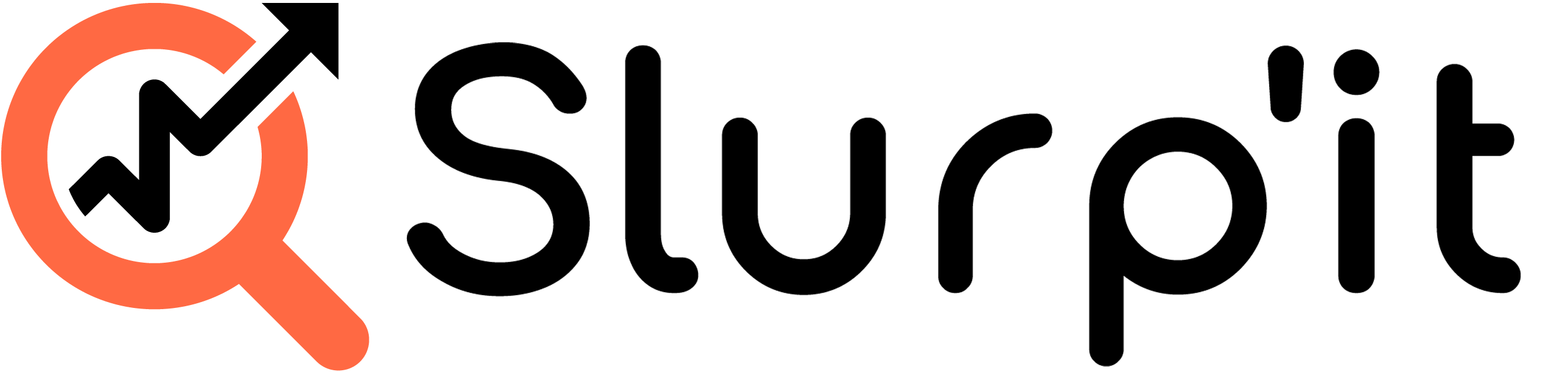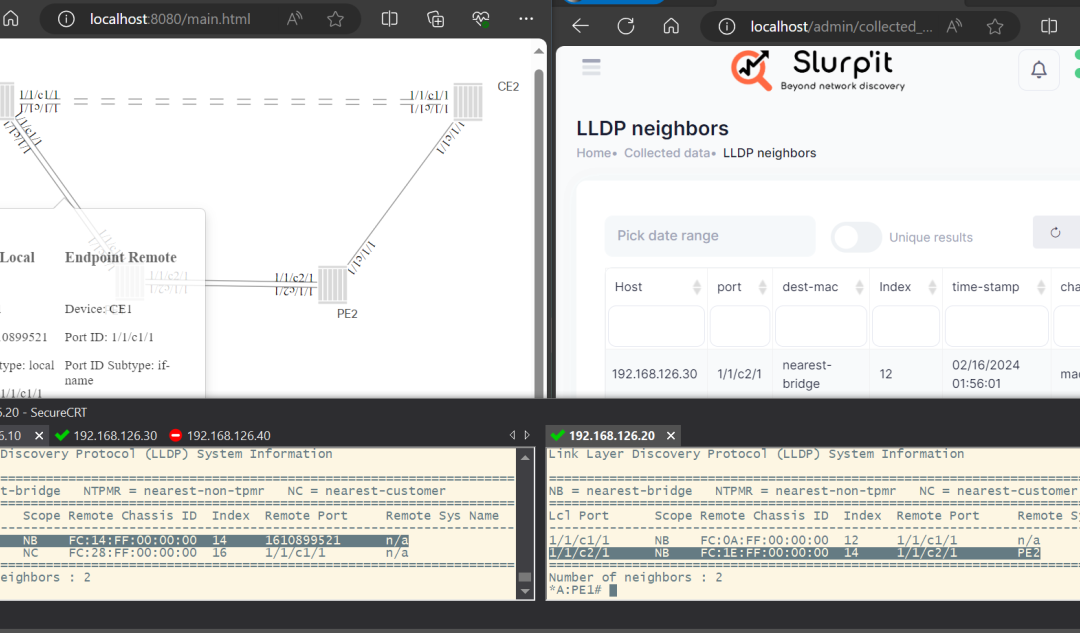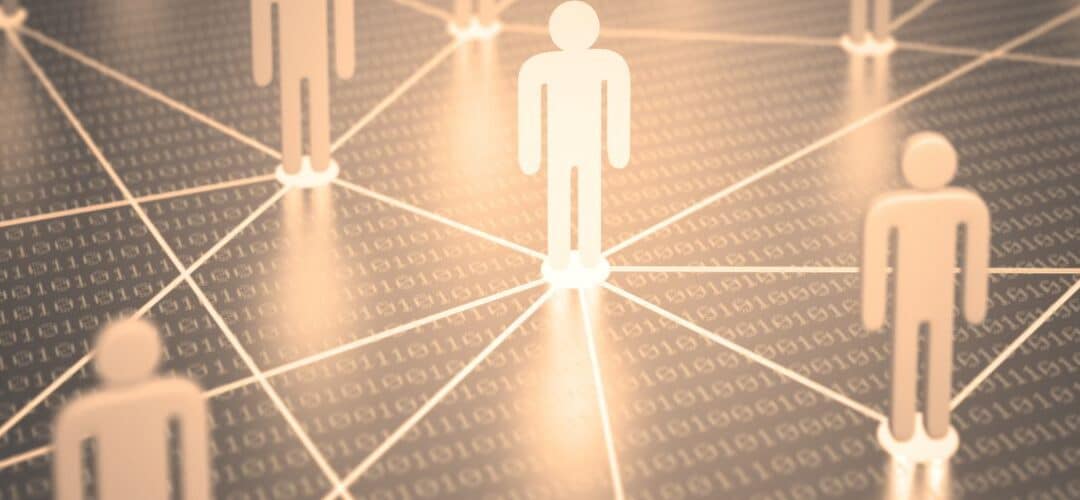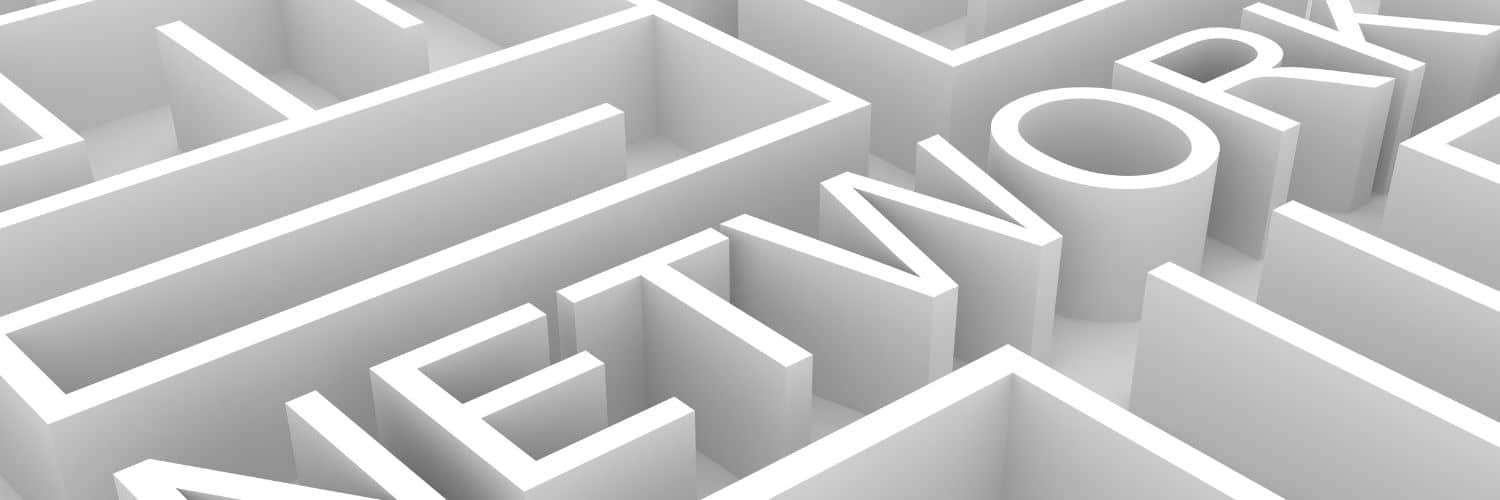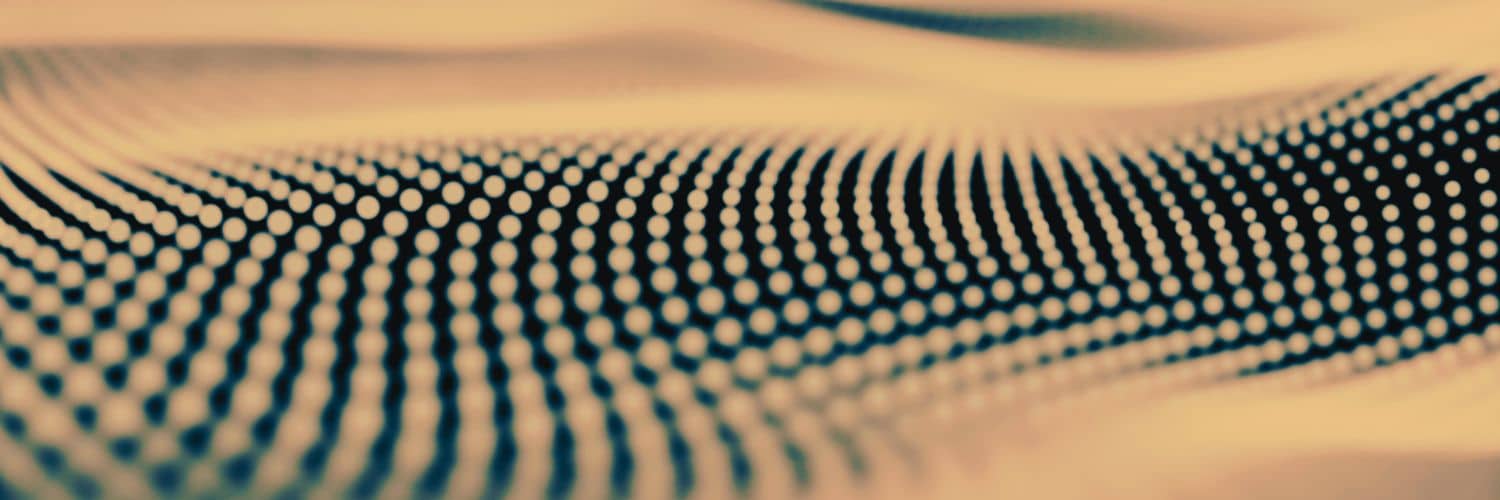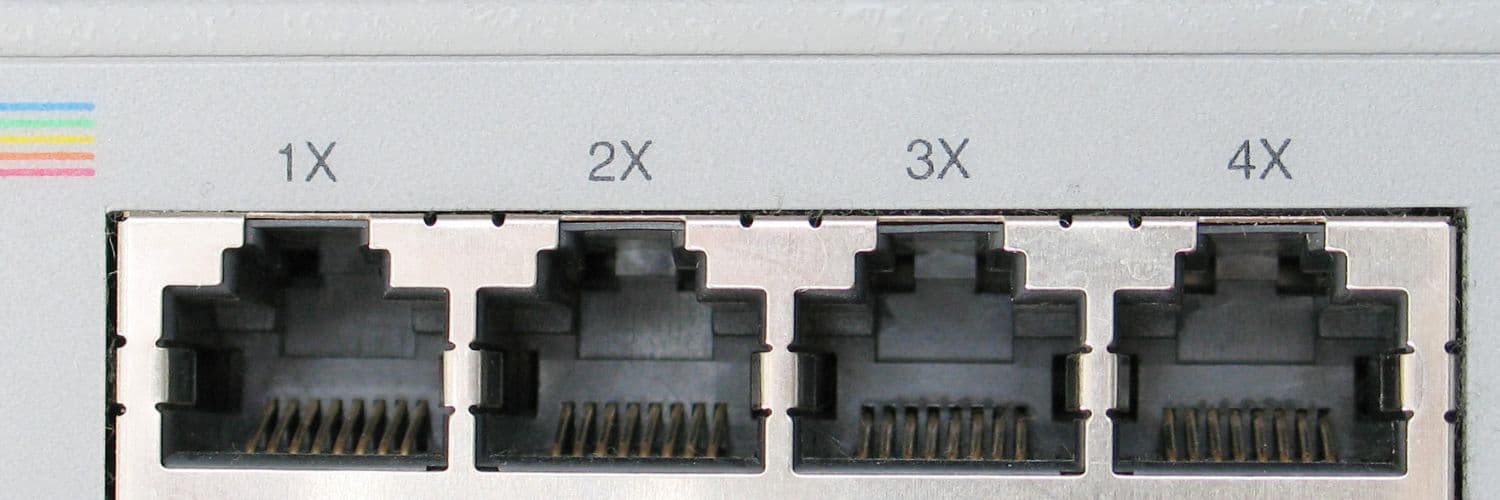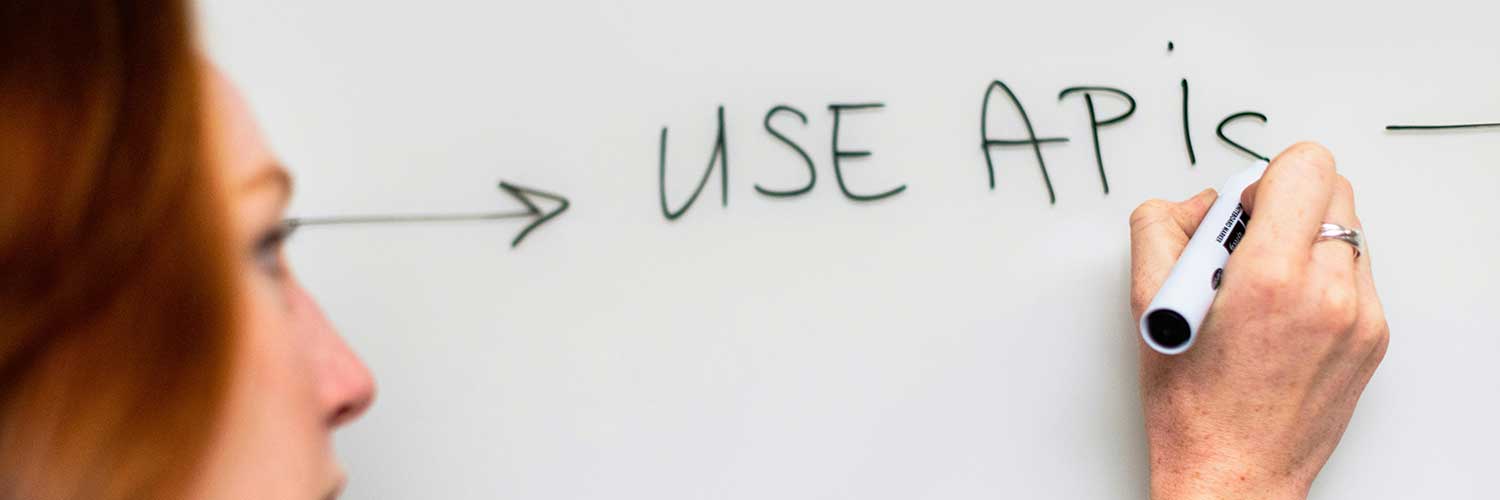Building TextFSM Templates: A Beginner’s Guide
TextFSM is a powerful tool for parsing the outputs of structured text, such as CLI outputs, into structured data formats. This guide provides step-by-step instructions on building TextFSM templates, enabling you to efficiently extract data from text outputs. For a comprehensive understanding, please refer to the PyNeng documentation on TextFSM here.
Example 1: Parsing the Output of ‘show clock’ Command
Command and Its Output:
campus01-bdr01#show clock
08:48:11.126 EET Mon Apr 8 2024
Analyzing the Output:
Below is the breakdown of the output along with the corresponding variable names we’ll use in the TextFSM template:
- 08 – Hour (HRS), format: digits
- : – Separator (not captured)
- 48 – Minute (MIN), format: digits
- 11 – Second (SEC), format: digits
- 126 – Millisecond (MSEC), format: digits
- EET – Timezone (TZONE), format: uppercase letters
- Mon – Weekday (DAY), format: letters
- Apr – Month (MONTH), format: letters
- 8 – Date (DATE), format: digit
- 2024 – Year (YEAR), format: digits
Writing the Template:
Using the identified variables, we’ll write a TextFSM template to match and parse the output:
Value HRS (\d+)
Value MIN (\d+)
Value SEC (\d+)
Value MSEC (\d+)
Value TZONE (\w+)
Value DAY (\w+)
Value MONTH (\w+)
Value DATE (\d+)
Value YEAR (\d+)
Start
^${HRS}:${MIN}:${SEC}.${MSEC} ${TZONE} ${DAY} ${MONTH} ${DATE} ${YEAR} -> Record
Testing the Template:
To verify our template, use the testing tool available at TextFSM Tester. Input the command’s output along with your template to check if the parsing is executed correctly.
Troubleshooting:
Initially, the template might not capture all values correctly. For instance, if you missed the ‘MONTH’ initially, add it and test again. Break down the template and test it part by part if errors persist. Ensure each value’s regular expression accurately captures the intended part of the output.
Refining the Process:
- Break down and write part by part: Start with one segment of the data (like HRS), ensure it works, and progressively add other segments.
- Continuous testing: After each addition, test the template. This helps identify exactly where things go wrong if they do.
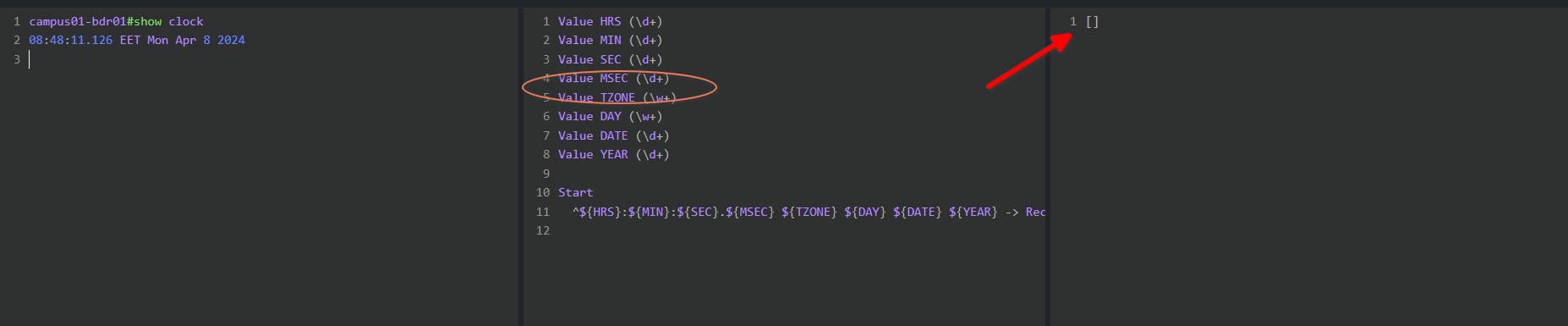
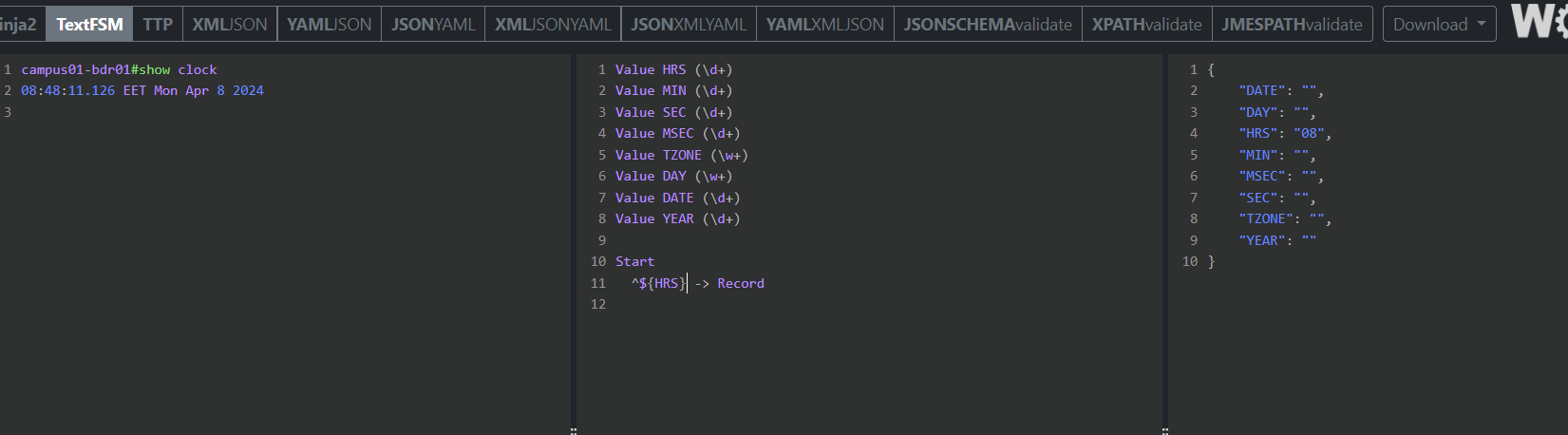
Concluding Thoughts:
Writing TextFSM templates requires careful analysis of the command output and precise regular expression crafting. Always test your templates incrementally and adjust based on which parts are not captured. This iterative process helps refine the template to achieve accurate and useful data extraction.