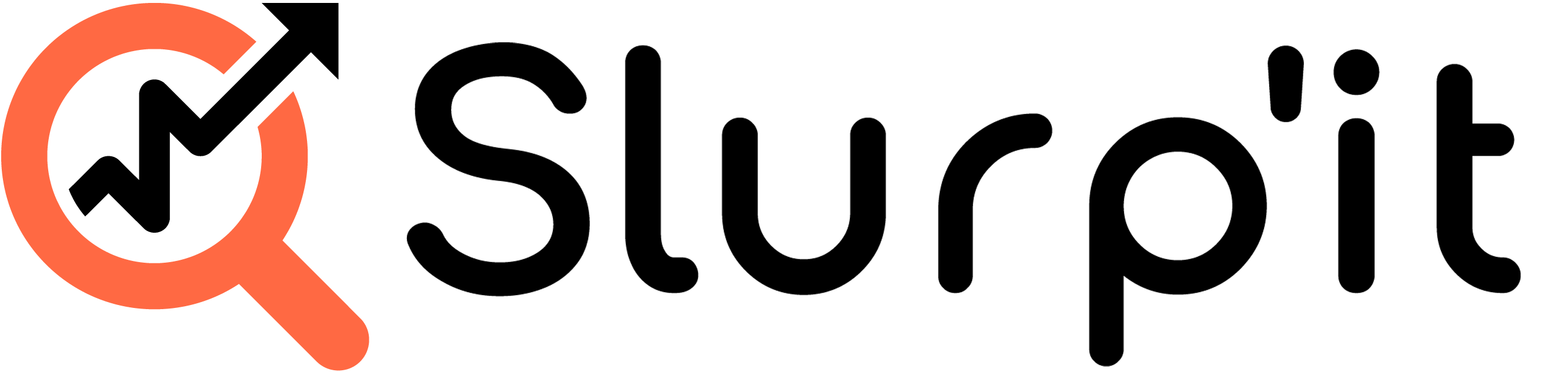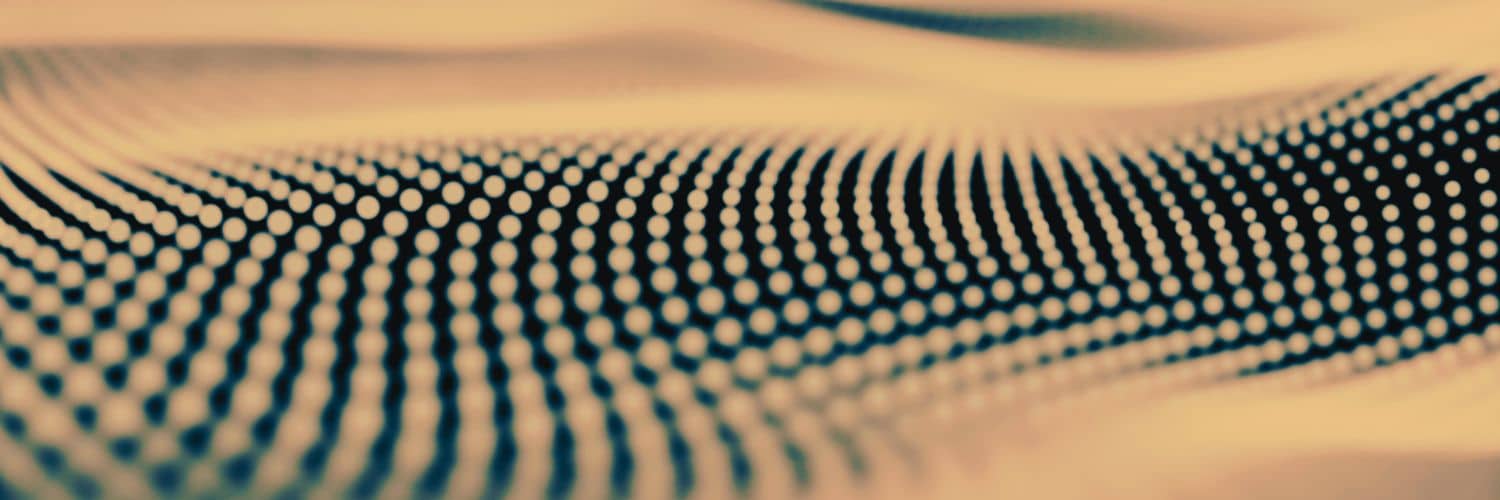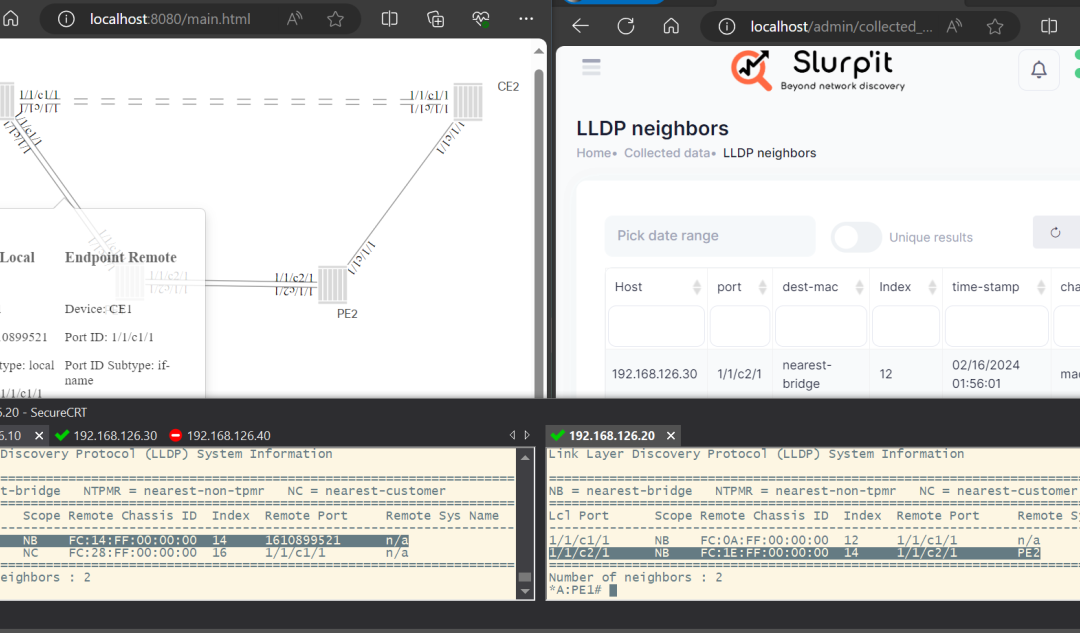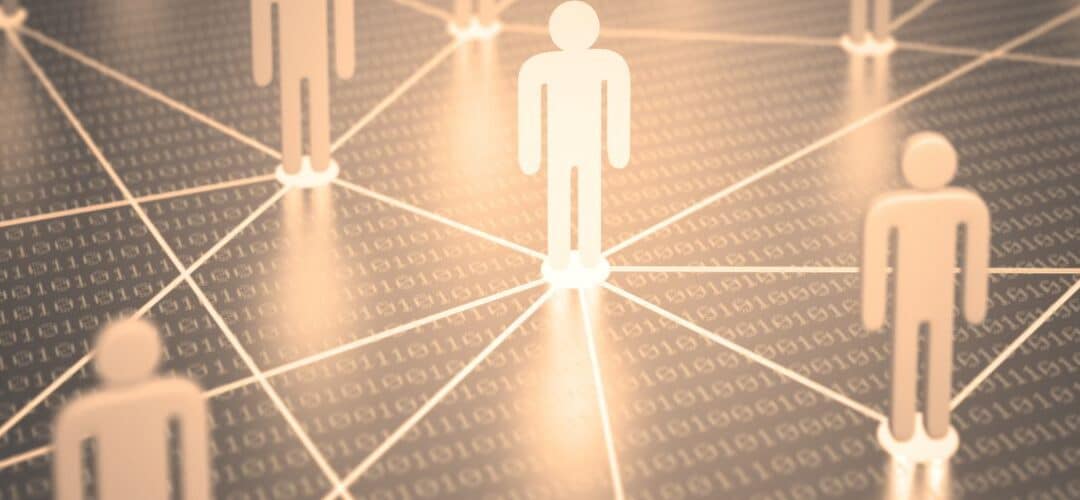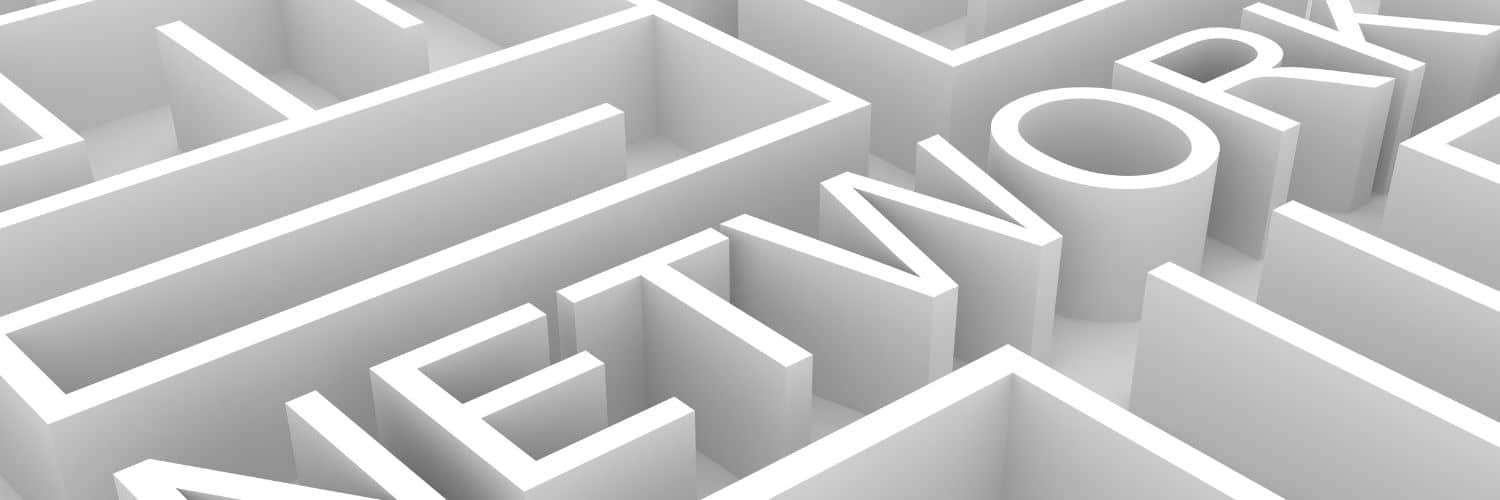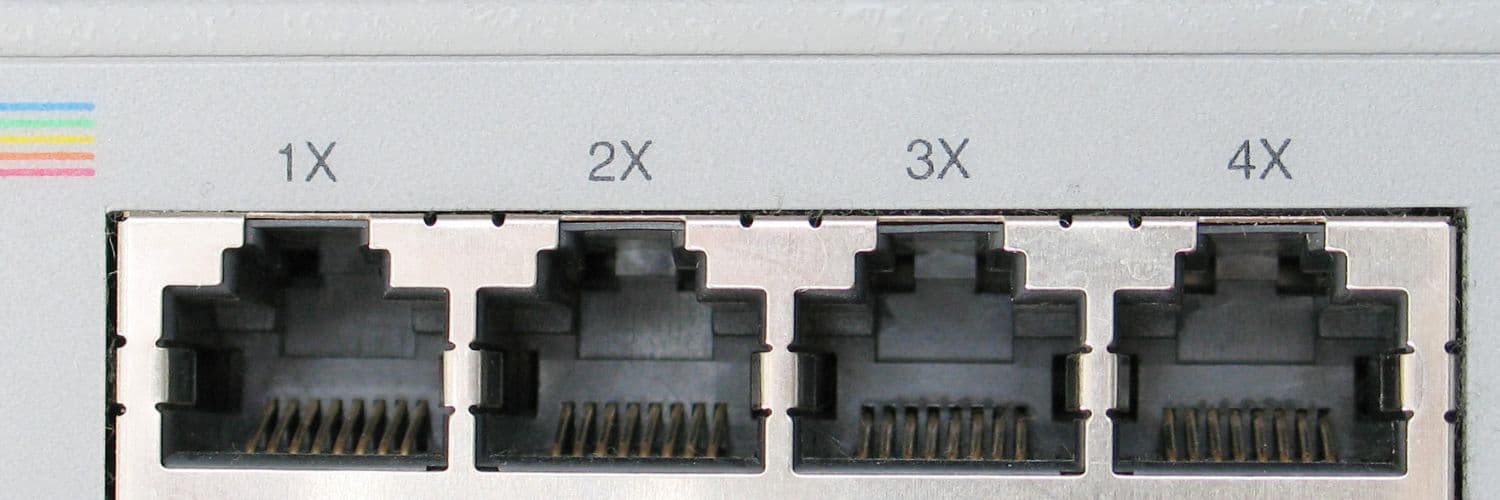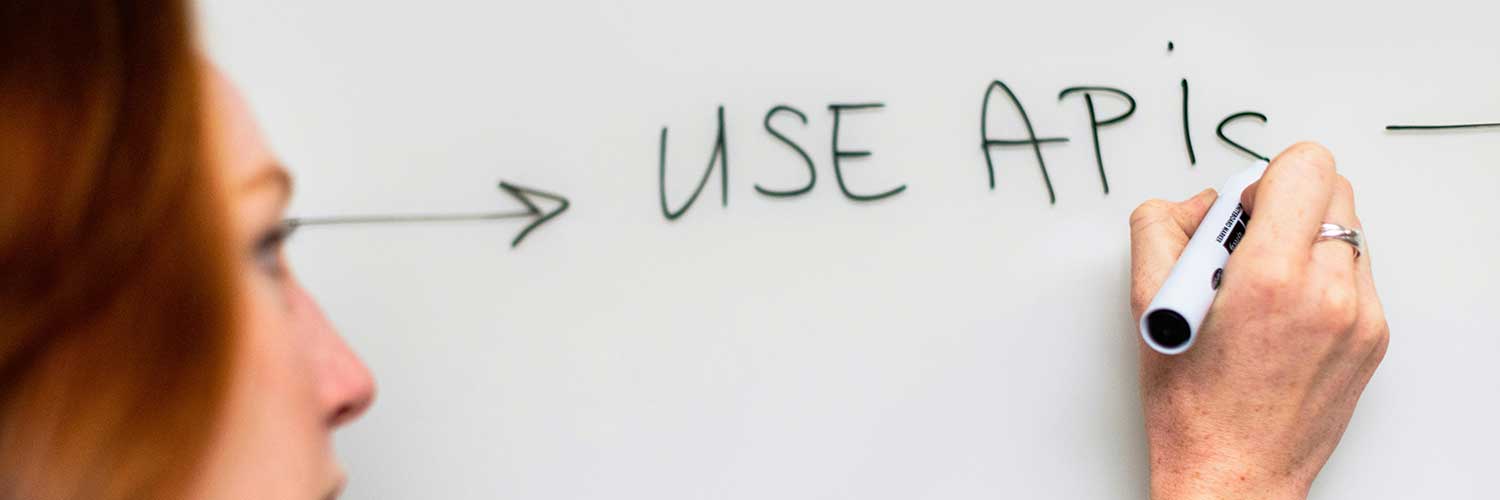When it comes to network management, knowledge is power. Knowing the exact state of your network can save your company time and reduce security risks. Usually, businesses spend a fortune hiring consultancy firms to conduct an in-depth network scan.
In this blog, you’ll learn how to get this valuable service.
1 . Hardware Info
Understanding your network typically starts with the hardware components of your network. First off, Slurp’it starts discovering all your network devices. For each you’ll get data points like slot, device name, serial number, MAC address, and even the manufacturing date. This information is crucial for asset management, maintenance, and lifecycle planning.
2. Software Versions & Flash Files
Slurp’it fetches a comprehensive list of all the software versions installed on your devices, helping you to plan timely updates and maintain a secure environment. Slurp’it also identifies all the files that are stored in the flash memory of your network devices. This can help you manage software updates, backup files, and troubleshoot issues more effectively.
3. Interfaces: Stay connected
An interface that is down can lead to network outages, affecting business continuity. With Slurp’it, you can view the status of all your interfaces including link status, protocol, speed, duplex, and type. Knowing this can help you proactively manage your network and ensure optimal performance.
4. ARP Entries
An ARP (Address Resolution Protocol) table gives you a snapshot of what’s happening at the moment in your network. It’s used to determine the destination MAC addresses of the network nodes, as well as the VLANs and ports from where the nodes are reached. Slurp’it will give you detailed information like hostname, VRF name, IP address, FQDN, MAC address, associated vendor, VLANs, interface, and when the data was last updated (“last_seen”). This gives you an extremely detailed view of each device’s connectivity profile.
5. MAC Addresses: Connectivity Mapped
MAC addresses are essential for local network processes. Slurp’it provides an overview of all connected MAC addresses, sorted by hostname and port. This information is invaluable for security audits and for tracking the connectivity of devices on your network.
6. VLAN Information
VLANs are vital for network segmentation and efficient traffic management. Slurp’it offers detailed VLAN information that can help you in capacity planning and ensuring the security of data as it moves through your network.
7. Who’s Connected
Out-of-the-box CDP and LLDP templates let you find up- and downlinks throughout your network. Just turn it on and find out what’s connected to what.
And more…
In addition to the pre-configured show command templates (TextFSM) that come out-of-the-box, you can select as many as you want from the hundreds of available OpenSource templates. If a template is missing for something you specifically want, Slurp’it lets you also build, test and share TextFSM templates.
Ultimately, the scan is so comprehensive that it captures many other data points and metrics, further adding value to your network management capabilities.