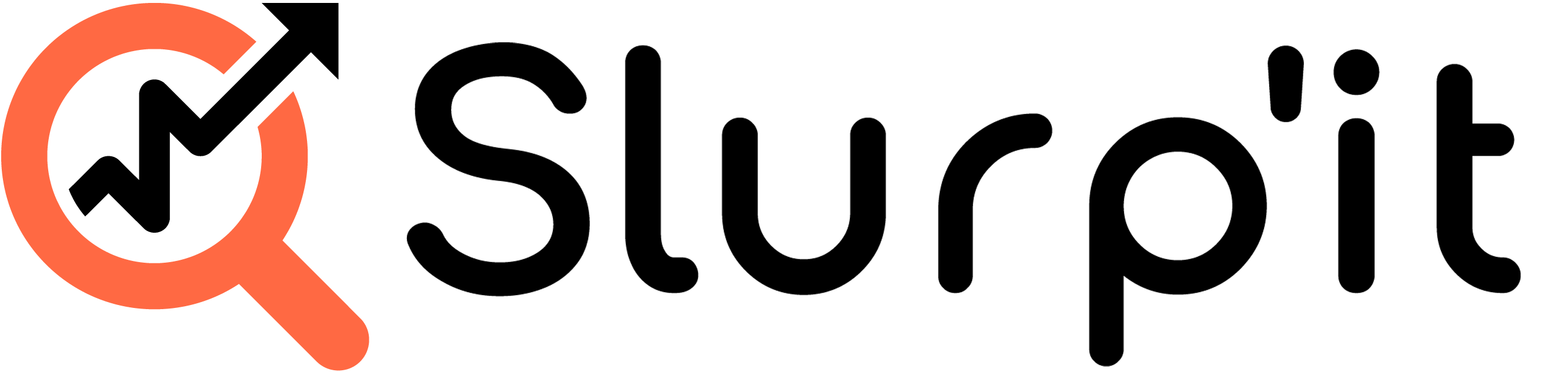Slurp’it uses Docker or any other container application to run the Appliance. If you have no possibility to install docker in your enviroment, download then our pre-installed Virtual Machine (OVA).
Official Documentation
Our documentation can be found on our public GIT, here we have a quick start but also a detailed PDF on how to start and run Slurp’it.
Step by step guide
- Make sure you know the Server IP or registered DNS.
- Go to the folder where the Slurp’it configuration is located.
for our Virtual Machine this is /opt/slurpit - Rename the Compose Override file
mv docker-compose.override-EXAMPLE.yml docker-compose.override.yml - Open the override file to make the required changes
nano docker-compose.override.yml
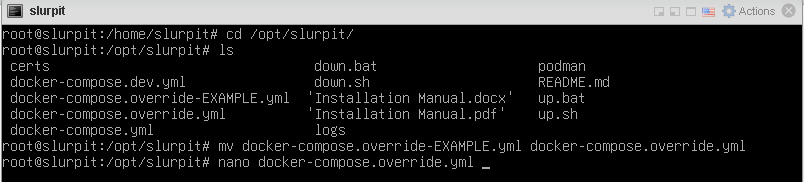
- In the override file you can configure your required changes
(for detailed changes and options see our Installation Manual on git.)
- Set your Timezone for all the containers.
- Change the BASE_URL to the IP or registered DNS we mentioned at the first step. This BASE_URL is binded which means that the platform will only respond correctly to the defined value. Incase you want to use HTTPS read on our GIT which additional steps you need to take.
- We would recommend to use a seperated server for Slurp’it because slurping the network can use a lot of resources. See here our hardware recommendation. If for some reason you do want to run it on a server where already another application is using port 80 or 443, then you can easily change this in the override file.
Lets say 80 should be 8000 and 443 8443, this would look like this in the override file:
“8000”:”80″
“8443”:”443″
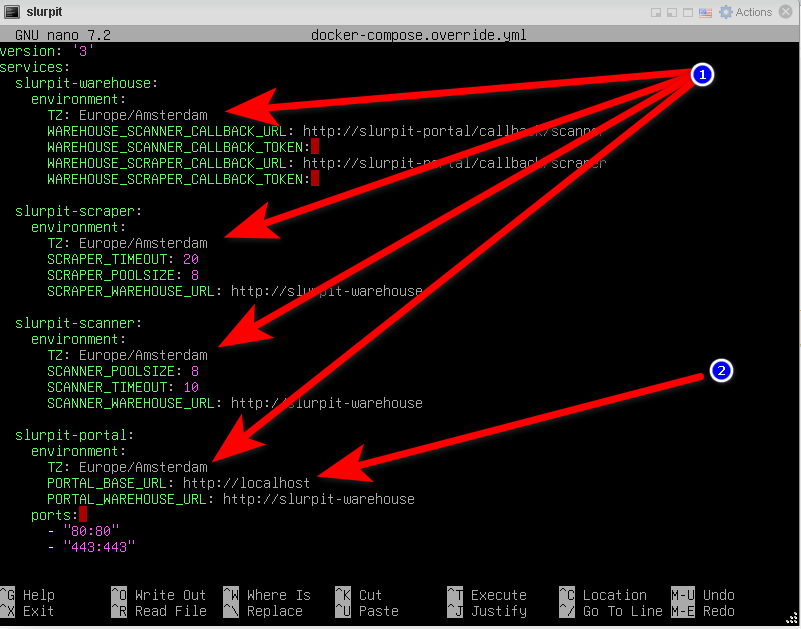
When everything is configured the way you want you only have to run:
sh up.sh
When you reboot the server the appliance will automatically start again, but if you want to stop the software you run:
sh down.sh
Last but not least, what is good to know is that when you change the override file that you have to stop and start the software to make the configuration active.
Default web login
Username: [email protected]
Password: 12345678