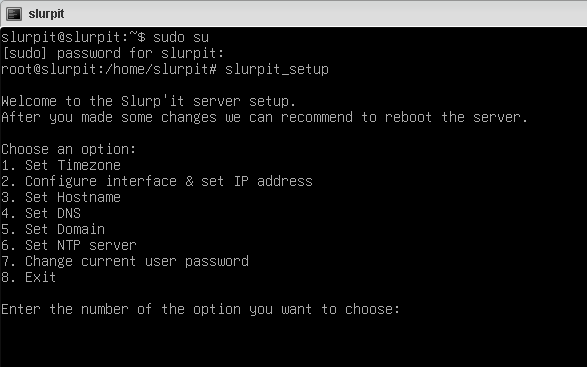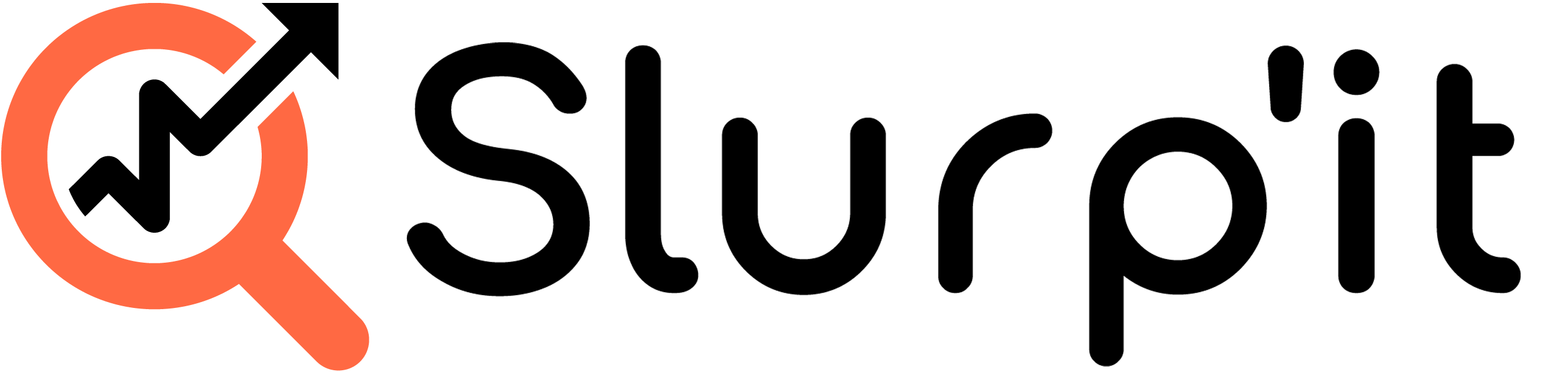The Slurp’it OVA is a combination of Debian 12, Docker & Slurp’it all pre-installed so that you don’t need internet to setup the system.
Why would use you our OVA?
- It is difficult to setup docker inside your company
- Offline installation
- No experience with GIT and Docker
- Probably more reasons which I can’t think about right now 🙂
Step by step guide
Setup the appliance
- Download the OVA, click here
- Import the OVA in your favorite Hypervisor
(only tested on: virtualbox, Vmware Workstation, ESXi) - Start the OVA and login with the default credentials:
Username: slurpit
Password: slurpit
Configure the server
To configure the server we first need to login as root to launch the wizard and configure the interfaces.
- sudo su
- slurpit_setup
Most steps are optional but it’s required to configure and set an IP the first time you started the OVA. - Reboot the server
- Test if you can ping the new IP and if you can login with SSH
- If all is successful your OVA is ready and you can move to the Slurp’it setup documentation, if not reach out to us by clicking on contact and then your preferred method.