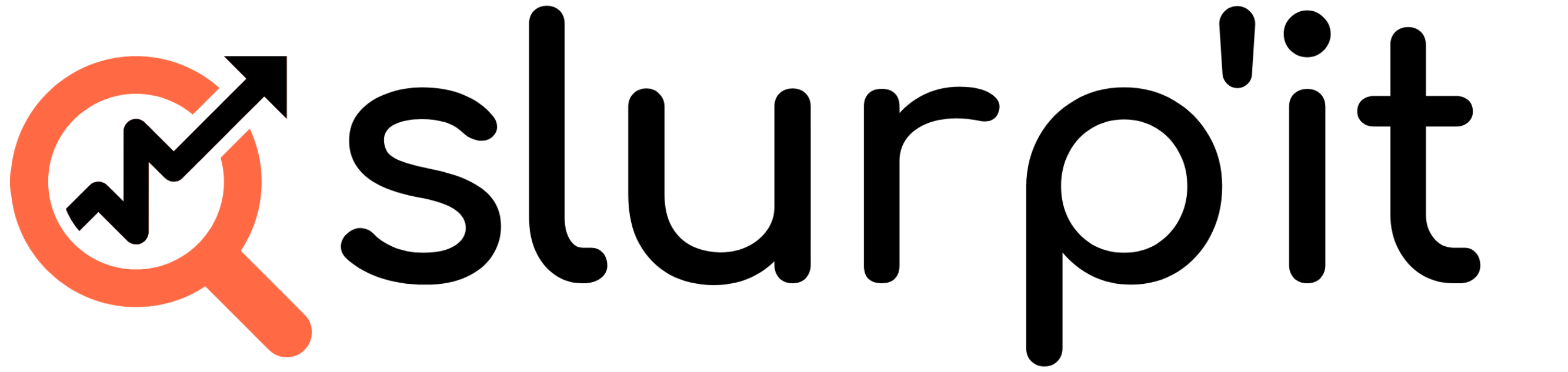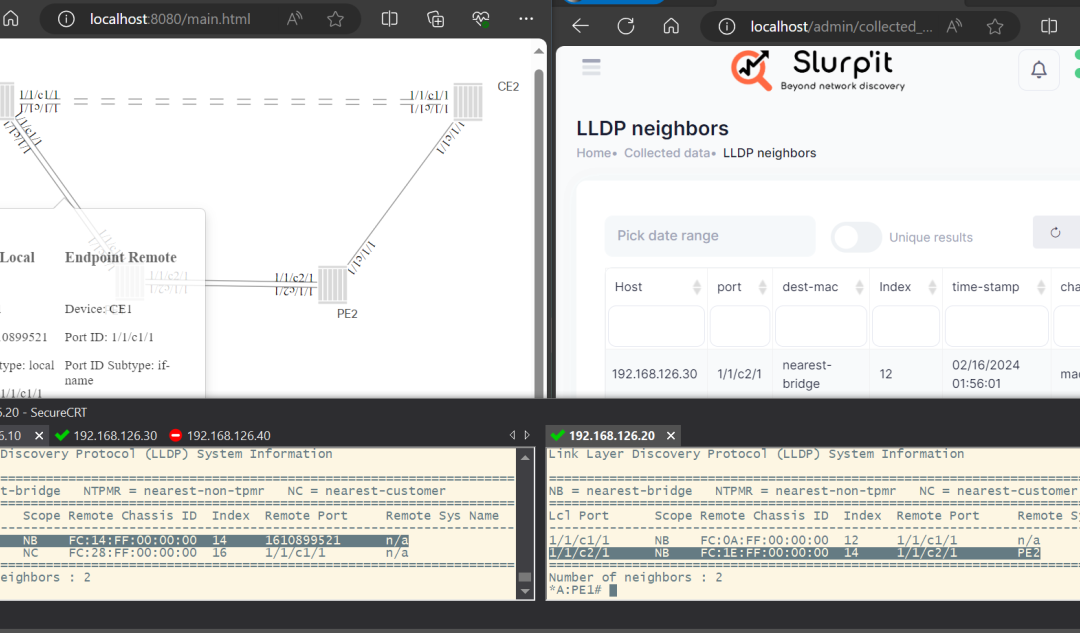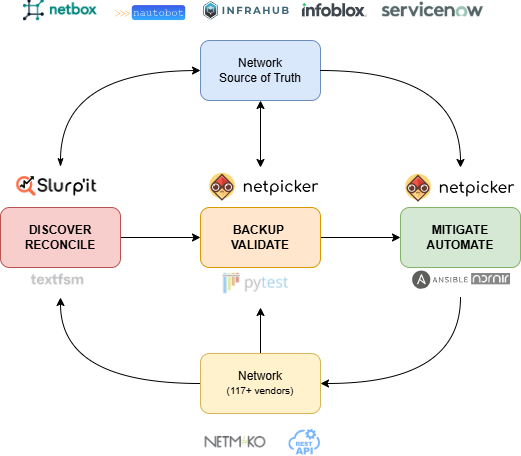We all know – an individual all alone can’t really manage the complete network inventory. One wrong move, and the trouble is up.
But, let’s now talk about hundreds and thousands of devices – maybe laptops, servers, switches, IP addresses, or some software licenses. If you have remote workers, let’s count them in too. Also, the BYOD policy that you may have, constant updates, or an excel sheet – there’s practically a lot of tracking to be done in a day and a month.
That’s where automated network inventory updates come into the picture as per Slurp’it. Let’s now understand why automation is no longer an optional thing to do, how it really works, and how companies these days are making the most out of it to run leaner and smarter!
What actually is the problem with manual network inventory management?
Let’s say your company is onboarding five new employees. The whole process took almost 3 hours. The next day, a junior, stepped in, and added a new access point. The documentation now gets outdated as he forgets to log it. The complete topology map gets broken down. And the next time when some update that is critical enough is needed, no one is aware of where the device actually is as per Slurp’it.
Manual inventory management actually is:
- Time consuming
- A bit error prone
- Outdated before it’s even done
- An open ground for IT attacks
And if any unexpected service disruption happens, these small mistakes go a lot heavier on the pockets.
So,
What is automated network inventory?
It actually scans and updates the list of all connected devices including the configurations, IP addresses, OS versions, and metadata, all without any human intervention as per Slurp’it.
Automated network inventory tracks:
- All the device types
- IP and MAC addresses
- OS, firmware, and software versions
- Installed applications
- Uptime and usage related metrics
- User access and authentication data
Why is automating network inventory important? Or probably the best thing to do?
- Humans can make mistakes, even the most seasoned IT person can mistype an IP address or forget to log a change, automated systems however don’t rely on any memory
- Troubleshooting can be done faster, as businesses will get quick access to what the devices are connected to, what services it is running, and who last had the access to everything
- Because of automation downtime reduces a lot. Reason being, they are very accurate, teams can thus isolate, diagnose, and resolve problems quickly
- No matter whether you are looking for HIPAA, ISO 27001, to PCI DSS – most of the compliance out there requires accurate, updated inventory, with automation you can get it all done easily
- Zero trust security model is quite at rise these days, so when a business knows what’s on their network, they can enforce access controls and check out threats easily.
How does automated network inventory work?
A lot of tools and protocols actually work together to maintain real time network inventory (all updated). The key components here include:
- IP discovery tools
- SNMP polling
- Agent based software
- Cloud API integration
- Change detection alerts
All these components are actually fed into a central dashboard. They are then updated in real time, hence can be accessed easily.
Why does automation now matter more than ever?
Hybrid work is at an all time high. Also, IpT, cloud sprawl – with all of this at place, your network inventory is not simply growing, it even is exploding. Businesses will have to manage almost
- 3 laptops per user
- A mix of on premises and cloud services
- Hundreds of smart devices and remote endpoints
Manual updates here is not scalable much. Automation is the only way here to stay ahead as per Slurp’it.
How to get started with automation?
Are you now ready to get rid of all the complex and confusing spreadsheets? Let’s see how it works :
- Make sure to audit your current process
- Only pick the right tools – you need something that’s free, open source tools, or enterprise level situation
- Scan using IP discovery tools and SNMP
- Pull data from active directory, endpoint management platforms, and cloud services
- Monitor, tune, and repeat.
Automating inventory updates is now mission critical. Make sure to automate early. Try auditing often. For more information, contact us at Slurp’it!