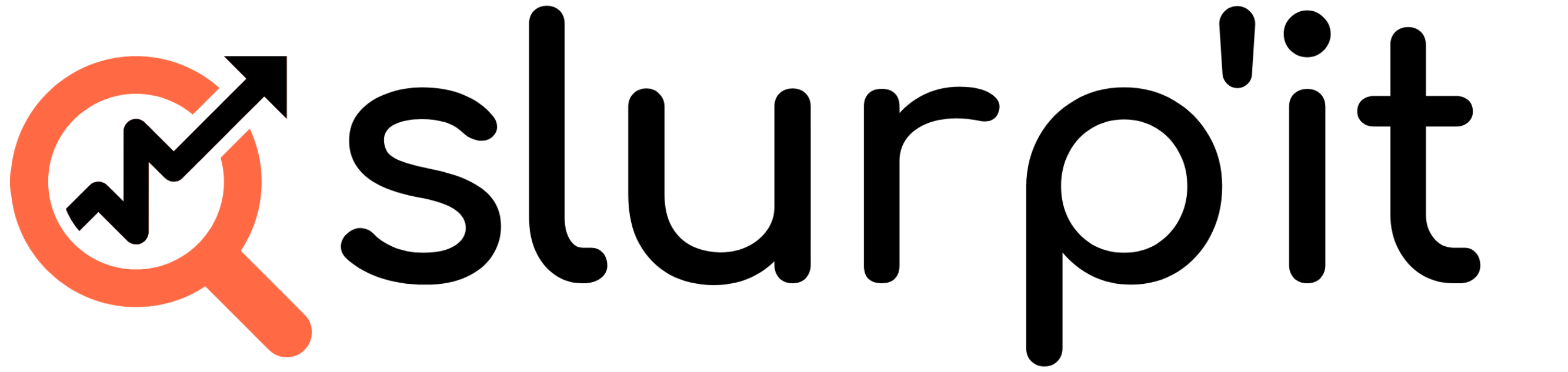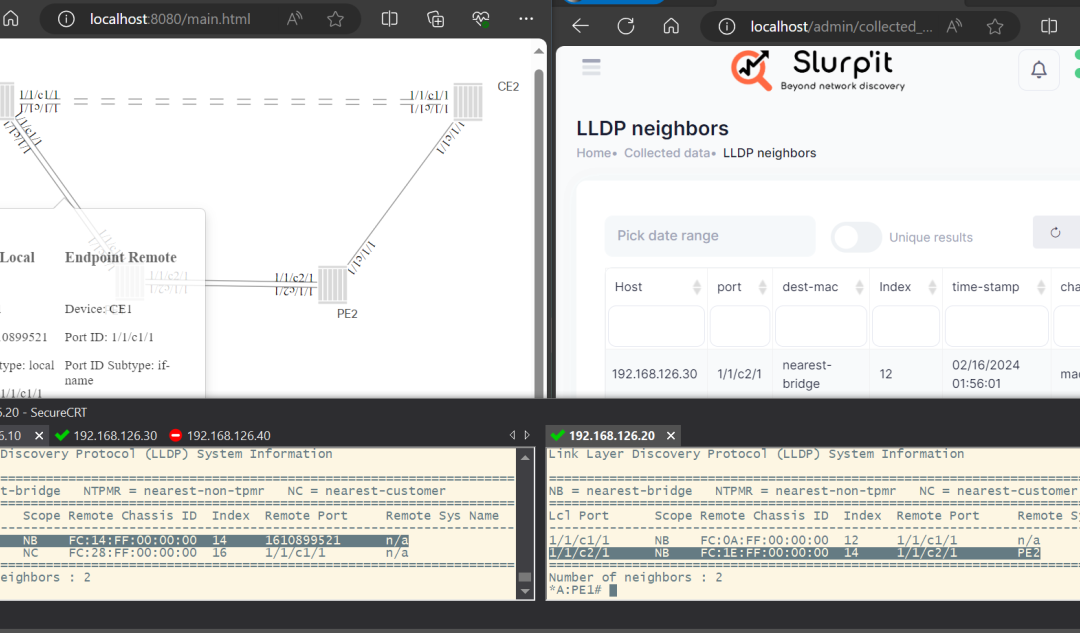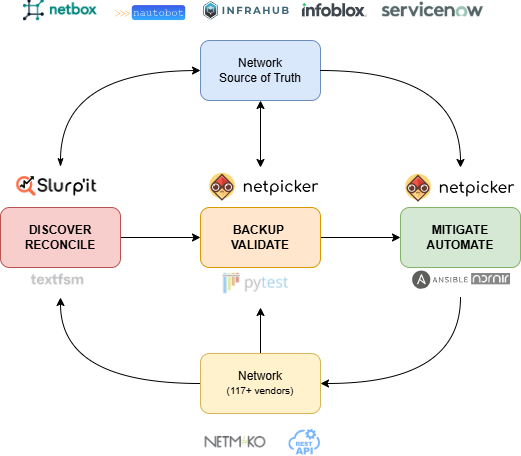Network discovery tools are the need of the hour. Having said that, there are a lot of freeware options available out there. Yet the main challenge is to select the right one.
This guide will help you navigate this issue. Read it out and make an informed decision for your business.
Why are this Tools Important?
In layman’s language, this tools are of great help to IT teams as they can locate and map devices across networks. Now why are these tools helpful? It actually offers invaluable assistance to businesses of all sizes.
Starting from identifying, monitoring, and to optimising network devices and resources, any business can get a comprehensive view of the complete IT infrastructure. With this kind of visibility, IT teams can quickly address issues.
They can work on optimising performance, and make sure the network health and security is up to date.
Not just this, with discovery tools at side, businesses stay compliant with industry regulations. There is a less risk of penalties coming in. And also no reputational damage.
All in all, when a business uses this tools, they can have better network visibility. They can streamline management processes, and proactively address potential problems to make their work a big success.
Types
There are various types of network discovery tools available out there. Each comes with unique features and capabilities, like:
- Agentless Network Scanners: These tools operate without the need for installed software. You don’t have to have one on your target device. It relies on network protocols like SNMP, WMI, and SSH. They are easy to deploy and have minimal impact on network performance.
- Agent-Based Solutions: Next comes agent solutions. As compared to the one mentioned above, these require software installation on each network device. These tools provide deeper insights and more granular control. They are ideal for complex or geographically dispersed networks.
- Cloud-Based Solutions: The most latest one. These solutions use the internet for monitoring and managing network resources. Now the most exciting part here are the features offered – real-time alerts, automated device discovery, and centralised reporting, the best one so far.
Some Features to Consider
Now with so many options available, what to choose? To help you best with the same, when selecting a network discovery tool, consider the following features:
- Firstly, make sure that the tool can accurately identify a wide range of devices. This includes servers, workstations, printers, routers, and IoT devices.
- Next, the tool must be able to provide granular details. That is, it should give you information about each device, such as make, model, operating system, and network configurations.
- Always look for an intuitive interface. The system should be able to seamlessly integrate with other IT management tools
- Now comes stability. The tool which you are selecting should be capable enough to accommodate a growing number of devices. Also network segments.
- And last comes the reporting features. The tool should be capable enough of providing valuable insights into network utilisation. It must share performance trends, and potential security risks.
Are There Any Benefits of Using Freeware Network Discovery Tools?
Coming to freeware network discovery tools. Even these tools offer several benefits like:
- Freeware network tools are cost effective. They come with amazing network management capabilities. And also no substantial licensing fees. It’s ideal for small and medium-sized enterprises.
- Infact, these tools are user-friendly. The installation and usage requires minimal training, but obviously specialised expertise.
- Many freeware tools have vibrant user communities. You literally get access to amazing resources like tutorials and troubleshooting guides. Infact their open-source nature helps businesses develop and improve continually.
- Coming to features, over here also you can identify and address potential vulnerabilities quickly. This is helpful for mitigating risks and ensuring regulatory compliance.
Some Popular Network Discovery Tool Freeware Options
There are too many freeware network discovery tool options available out there, but the most popular ones are:
- Spiceworks Network Monitor: This tool offers a centralised dashboard. With this any business can easily discover, monitor, and manage network infrastructure. They also get access to the reports.
- Angry IP Scanner: Next comes the most popular yet the lightweight tool for fast and efficient network scanning. With this one, businesses can easily identify devices and gather information like IP addresses and open ports.
- Zenmap: This one is popular for its amazing graphical interface for the Nmap network scanning tool. Businesses actually get access to advanced features like network topology visualisation and vulnerability scanning – which is something quite rare.
- Paessler PRTG Network Monitor Free: If you’re looking for a cloud-based solution, Paessler should be your choice. This tool comes with real-time monitoring and alerting capabilities, and also an amazing dashboard.
- ManageEngine OpManager Free Edition: The features you will get access to here are: device discovery, performance monitoring, and automated network mapping. We believe this tool is ideal for small and medium-sized enterprises.
How to Compare Network Discovery Tool Freeware Options?
When comparing options, consider the following:
- Depth of Discovery and Visibility: Spiceworks Network Monitor offers comprehensive device detection, while Angry IP Scanner focuses on basic IP address and port scanning – so you should know what is your priority.
- Reporting and Analytics: Zenmap excels in providing in-depth insights and analysis. On the other hand, PRTG Network Monitor Free emphasises real-time monitoring.
- Ease of Use and Deployment: Spiceworks and PRTG are praised for their intuitive interfaces. But if you have time, Zenmap and Angry IP Scanner is also a good one, however these come with a steeper learning curve.
- Scalability: ManageEngine OpManager Free Edition is designed for large-scale networks, but medium sized businesses must try it – as we have already mentioned it above. The other ones are great for small businesses.
- Community Support and Ongoing Development: Also select freeware tools with active user communities. The great benefit you will get is regular updates. For example, Spiceworks and Zenmap.
That’s all. But make sure to know what you need before getting any freeware network discovery tools mentioned above. For example, larger networks may require more solutions like Spiceworks or ManageEngine, while smaller networks may find Angry IP Scanner or Zenmap sufficient. Understand your visibility and control needs. Make sure your business has the technical expertise needed. And that’s it, you’re all set.