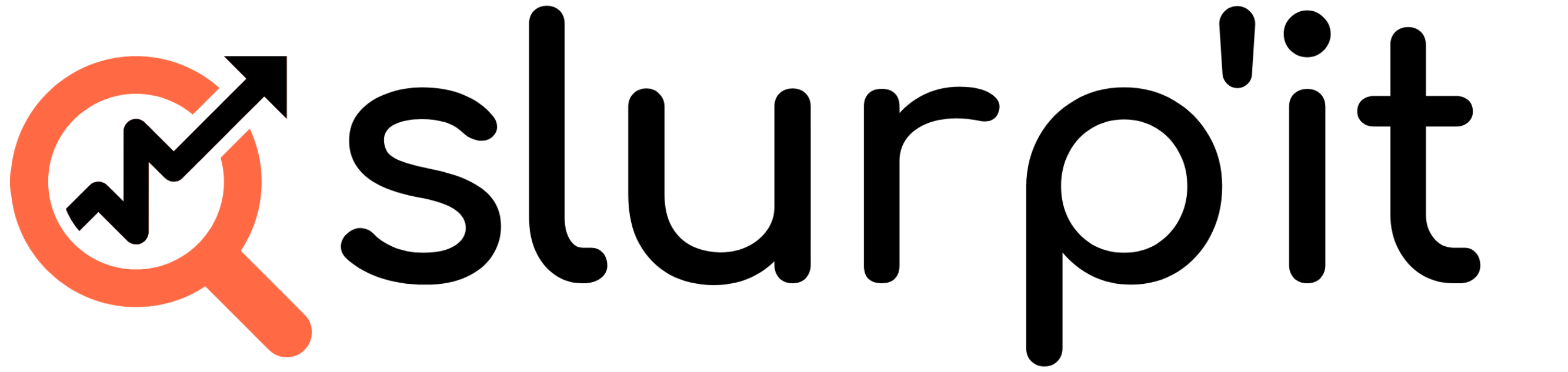The Slurp’it architecture is multi service, and therefor it’s faily easy to get access to the back-end of those services as well.
In this article I will explain how you can connect directly to the Warehouse Database which runs on MongoDB.
Having direct access to the database can be a gem if you are training your own AI model on collected networking data.
It’s also possible to Self-host the Databases
This can be usefull if you have an Database team inside you company who can take care of storage, performance and backups.
How to Self-host the Databases
How to access the MongoDB Database inside the Container
With any programming language you can easily access the database, but if you would like to browse and just see what data is in the Warehouse we can recommand to use the tool: MongoDB Compass
To enable the access we only have to add the remote port in the docker-compose or docker-compose.override file.