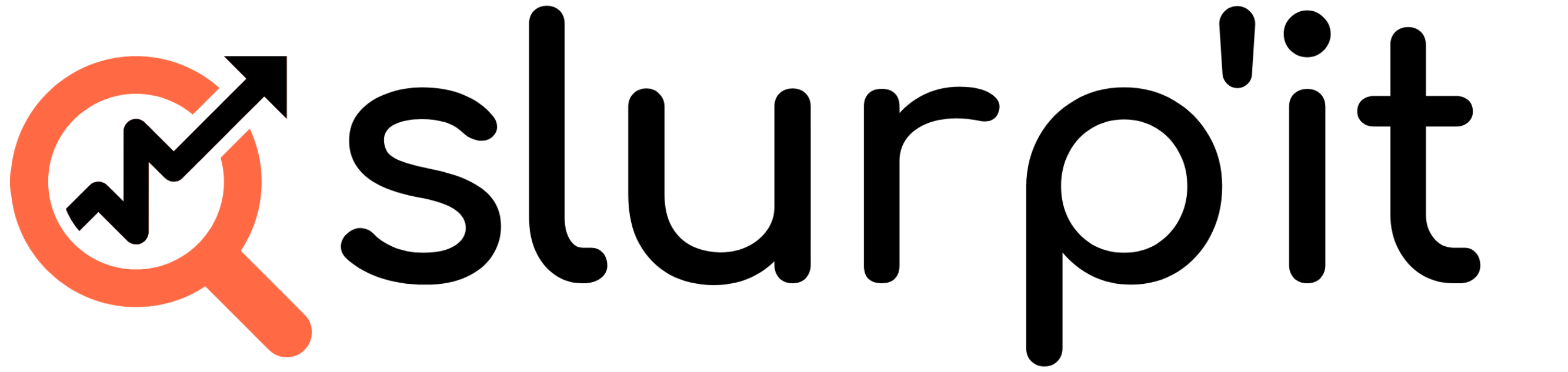The number of seconds Slurp’it will wait before it will return a time-out. This is both configurable for the Scraper a.k. Data Collector (SSH) and the Scanner a.k. Device Finder (SNMP).
When can this be usefull?
- Older devices that always respond a bit slower.
- Busy devices which at the moment could not respond to SSH
- When you experience latency issues
- Devices hosted around the globe with slower connections.
How does is work?
Well it’s pretty straight foward, we provide 2 parameters which you can tweak. Those variables define how long Slurp’it should wait before triggering a timeout.
How do I configure this?
You can set Docker compose variables for the Scanner
SCANNER_TIMEOUT: 20
Default: 10
Type: integer
Timeout in seconds for both scanning for devices and for snmp calls.
You can set Docker compose variables for the Scraper
SCRAPER_TIMEOUT: 30
Default: 20
Type: integer
Timeout in seconds for running commands on the different nodes
Example