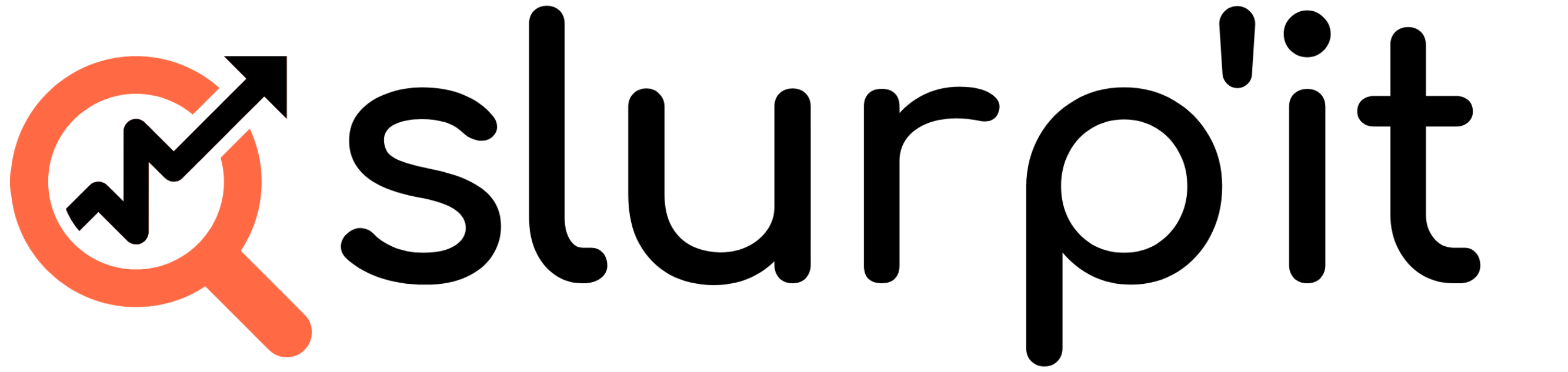Installing Plugins
The instructions below detail the process for installing and enabling a NetBox plugin.
1. Go in the right environment and install the Slurp’t plugin
$ source /opt/netbox/venv/bin/activate
(venv) $ pip install –no-cache-dir slurpit_netbox
2. Enable the plugin in /opt/netbox/netbox/netbox/configuration.py
PLUGINS = [‘slurpit_netbox’]
3. Enable the plugin
Now you have 2 options:
– Reboot the server (easy)
or
– Run a couple commands (bit advanced)
a. Reboot the server
sudo reboot
b. Run a couple commands
(venv) $ cd /opt/netbox/netbox/
(venv) $ python3 manage.py migrate
sudo systemctl restart netbox