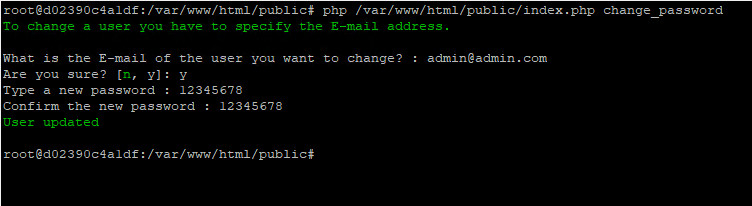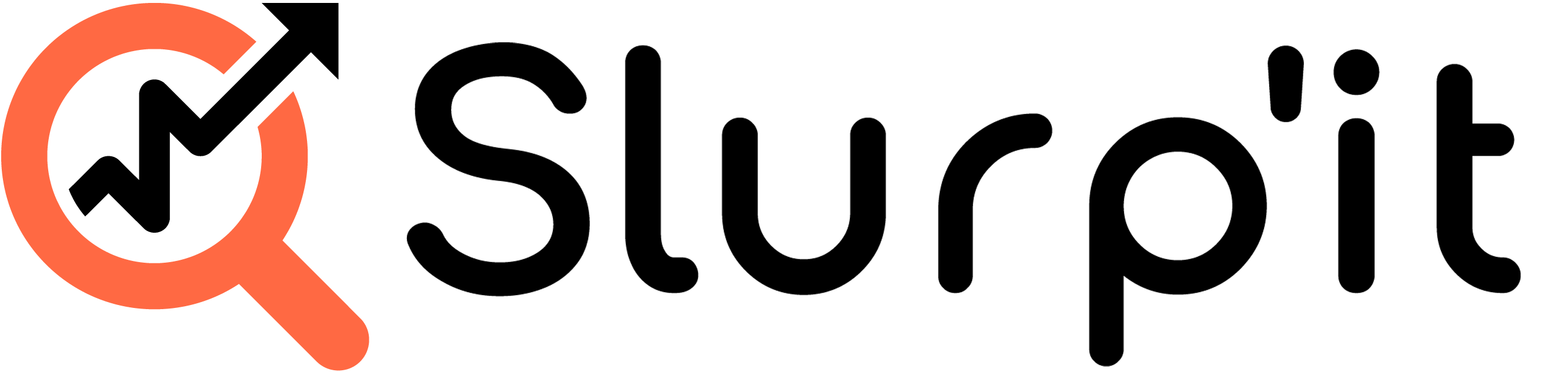It can happen that you forgot the Local admin login. In this article we explain what you can do to gain access again.
1. Access the Slurp’it CLI
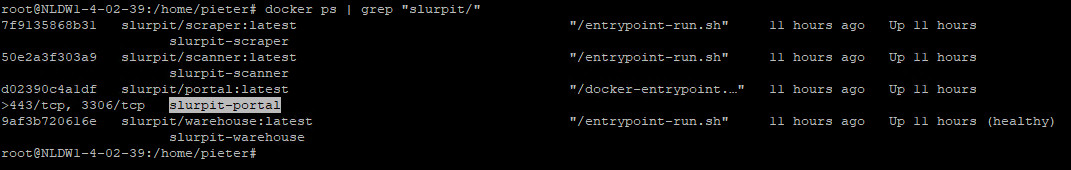
2. Go into your Portal container
docker exec -ti slurpit-portal bash
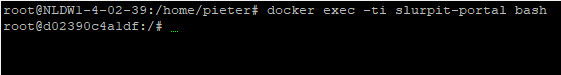
3. Run the following command and reset the credentials
php /var/www/html/public/index.php change_password
php /var/www/html/public/index.php change_password