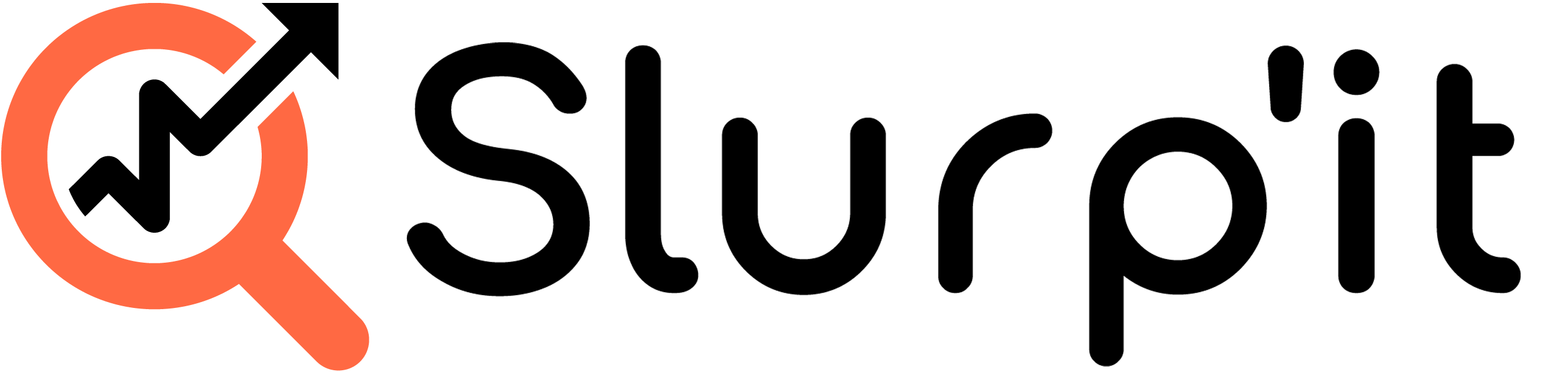If you want to run on machines separated from the internet, you will need to save the 4 slurpit images on a machine which does have access to the internet and then copy them to the machine which you want to run the images on. Both machines will need to have docker to save and load the images. To save images use:
Docker save images
- docker pull slurpit/warehouse:latest
- docker save slurpit/warehouse:latest -o slurpit-warehouse.tar
- docker pull slurpit/scanner:latest
- docker save slurpit/scanner:latest -o slurpit-scanner.tar
- docker pull slurpit/scraper:latest
- docker save slurpit/scraper:latest -o slurpit-scraper.tar
- docker pull slurpit/portal:latest
- docker save slurpit/portal:latest -o slurpit-portal.tar
Or download them directly from our fileshare
Public Fileshare
To then load the images on the machine you want to run them on use:
Docker load the saved images
- docker load -i slurpit-warehouse.tar
- docker load -i slurpit-scanner.tar
- docker load -i slurpit-scraper.tar
- docker load -i slurpit-portal.tar
After you’ve loaded the images on the machine, you can restart the instance by running down.sh and up.sh